35-三十五、PHP7 MongDB 扩展安装与使用
在前面的章节中我们学习了 MongoDB PHP 扩展使用范例,不过那篇文章只能针对 PHP5 使用,PHP7 以上版本则需要使用其它的 PHP MongoDB 扩展
PHP7 Mongdb 扩展安装
假设我们的 PHP7 安装在 /usr/local/php7 目录
我们可以使用 pecl 命令来安装 PHP MongoDB 扩展
$ /usr/local/php7/bin/pecl install mongodb
执行成功后,会输出以下信息
...
Build process completed successfully
Installing '/usr/local/php7/lib/php/extensions/no-debug-non-zts-20151012/mongodb.so'
install ok: channel://pecl.php.net/mongodb-1.1.7
configuration option "php_ini" is not set to php.ini location
You should add "extension=mongodb.so" to php.ini
然后打开 php.ini 文件添加 extension=mongodb.so 配置
或者可以直接执行以下命令来添加
$ echo "extension=mongodb.so" >> `/usr/local/php7/bin/php --ini | grep "Loaded Configuration" | sed -e "s|.*:\s*||"`
注意: 以上执行的命令中 php7 的安装目录为 /usr/local/php7/,如果你安装在其他目录,需要相应修改 pecl 与 php 命令的路径
PHP7 MongoDB 使用范例
PHP7 连接 MongoDB 数据库
<?php
/*
* filename: main.php
* author: 研发军团(www.ycbbs.vip)
* Copyright © 2015-2065 www.ycbbs.vip. All rights reserved.
*/
$driver = new MongoDB\Driver\Manager("mongodb://localhost:27017");
PHP7 MongoDB 插入数据
我们可以使用以下代码将 Python 插入到 ycbbs 数据库的 language 集合中
<?php
/*
* filename: main.php
* author: 研发军团(www.ycbbs.vip)
* Copyright © 2015-2065 www.ycbbs.vip. All rights reserved.
*/
$driver = new MongoDB\Driver\Manager("mongodb://localhost:27017");
$bulk = new MongoDB\Driver\BulkWrite;
$document = ['_id' => new MongoDB\BSON\ObjectID, 'name' => 'Python'];
$_id= $bulk->insert($document);
var_dump($_id);
$writeConcern = new MongoDB\Driver\WriteConcern(MongoDB\Driver\WriteConcern::MAJORITY, 1000);
$result = $driver->executeBulkWrite('test.language', $bulk, $writeConcern);
运行以上 PHP7 脚本,输出结果如下
$ php main.php
object(MongoDB\BSON\ObjectId)#4 (1) {
["oid"]=>
string(24) "59eef1902a2f950ad3720422"
}
读取数据
我们先将 Perl 、PHP、Ruby 插入到 language 集合中,然后读取迭代出来
<?php
/*
* filename: main.php
* author: 研发军团(www.ycbbs.vip)
* Copyright © 2015-2065 www.ycbbs.vip. All rights reserved.
*/
$driver = new MongoDB\Driver\Manager("mongodb://localhost:27017");
$bulk = new MongoDB\Driver\BulkWrite;
$bulk->insert(["name"=> "Perl"]);
$bulk->insert(["name"=> "PHP"]);
$bulk->insert(["name"=> "Ruby"]);
$writeConcern = new MongoDB\Driver\WriteConcern(MongoDB\Driver\WriteConcern::MAJORITY, 1000);
$result = $driver->executeBulkWrite('test.language', $bulk, $writeConcern);
$filter = [];
$options = [
'projection' => ['_id' => 0],
'sort' => ['name' => -1],
];
// 查询数据
$query = new MongoDB\Driver\Query($filter, $options);
$cursor = $driver->executeQuery('test.language', $query);
foreach ($cursor as $document) {
print_r($document);
}
运行以上 PHP7 脚本,输出结果如下
$ php main.php
stdClass Object
(
[name] => Ruby
)
stdClass Object
(
[name] => Python
)
stdClass Object
(
[name] => Perl
)
stdClass Object
(
[name] => PHP
)
更新数据
我们将 PHP 语言改成 PHP7
<?php
/*
* filename: main.php
* author: 研发军团(www.ycbbs.vip)
* Copyright © 2015-2065 www.ycbbs.vip. All rights reserved.
*/
$driver = new MongoDB\Driver\Manager("mongodb://localhost:27017");
$bulk = new MongoDB\Driver\BulkWrite;
$bulk->update(
['name' => 'PHP'],
['$set' => ['name' => 'PHP7']],
['multi' => false, 'upsert' => false]
);
$writeConcern = new MongoDB\Driver\WriteConcern(MongoDB\Driver\WriteConcern::MAJORITY, 1000);
$result = $driver->executeBulkWrite('test.language', $bulk, $writeConcern);
$filter = [];
$options = [
'projection' => ['_id' => 0],
'sort' => ['name' => -1],
];
// 查询数据
$query = new MongoDB\Driver\Query($filter, $options);
$cursor = $driver->executeQuery('test.language', $query);
foreach ($cursor as $document) {
print_r($document);
}
运行以上 PHP7 脚本,输出结果如下
$ php main.php
stdClass Object
(
[name] => Ruby
)
stdClass Object
(
[name] => Python
)
stdClass Object
(
[name] => Perl
)
stdClass Object
(
[name] => PHP7
)
删除数据
现在我们删除 PHP7 这条数据
<?php
/*
* filename: main.php
* author: 研发军团(www.ycbbs.vip)
* Copyright © 2015-2065 www.ycbbs.vip. All rights reserved.
*/
$driver = new MongoDB\Driver\Manager("mongodb://localhost:27017");
$bulk = new MongoDB\Driver\BulkWrite;
$bulk->delete(['name' => 'PHP7'], ['limit' => 0]); // limit 为 0 时,删除所有匹配数据
$writeConcern = new MongoDB\Driver\WriteConcern(MongoDB\Driver\WriteConcern::MAJORITY, 1000);
$result = $driver->executeBulkWrite('test.language', $bulk, $writeConcern);
$filter = [];
$options = [
'projection' => ['_id' => 0],
'sort' => ['name' => -1],
];
// 查询数据
$query = new MongoDB\Driver\Query($filter, $options);
$cursor = $driver->executeQuery('test.language', $query);
foreach ($cursor as $document) {
print_r($document);
}
运行以上 PHP7 脚本,输出结果如下
$ php main.php
stdClass Object
(
[name] => Ruby
)
stdClass Object
(
[name] => Python
)
stdClass Object
(
[name] => Perl
)
延伸阅读
更多使用方法请参考:http://php.net/manual/en/book.mongodb.php 。
希望读者能够给小编留言,也可以点击[此处扫下面二维码关注微信公众号](https://www.ycbbs.vip/?p=28 "此处扫下面二维码关注微信公众号")
看完两件小事
如果你觉得这篇文章对你挺有启发,我想请你帮我两个小忙:
- 把这篇文章分享给你的朋友 / 交流群,让更多的人看到,一起进步,一起成长!
- 关注公众号 「方志朋」,公众号后台回复「666」 免费领取我精心整理的进阶资源教程

本文著作权归作者所有,如若转载,请注明出处
转载请注明:文章转载自「 Java极客技术学习 」https://www.javajike.com

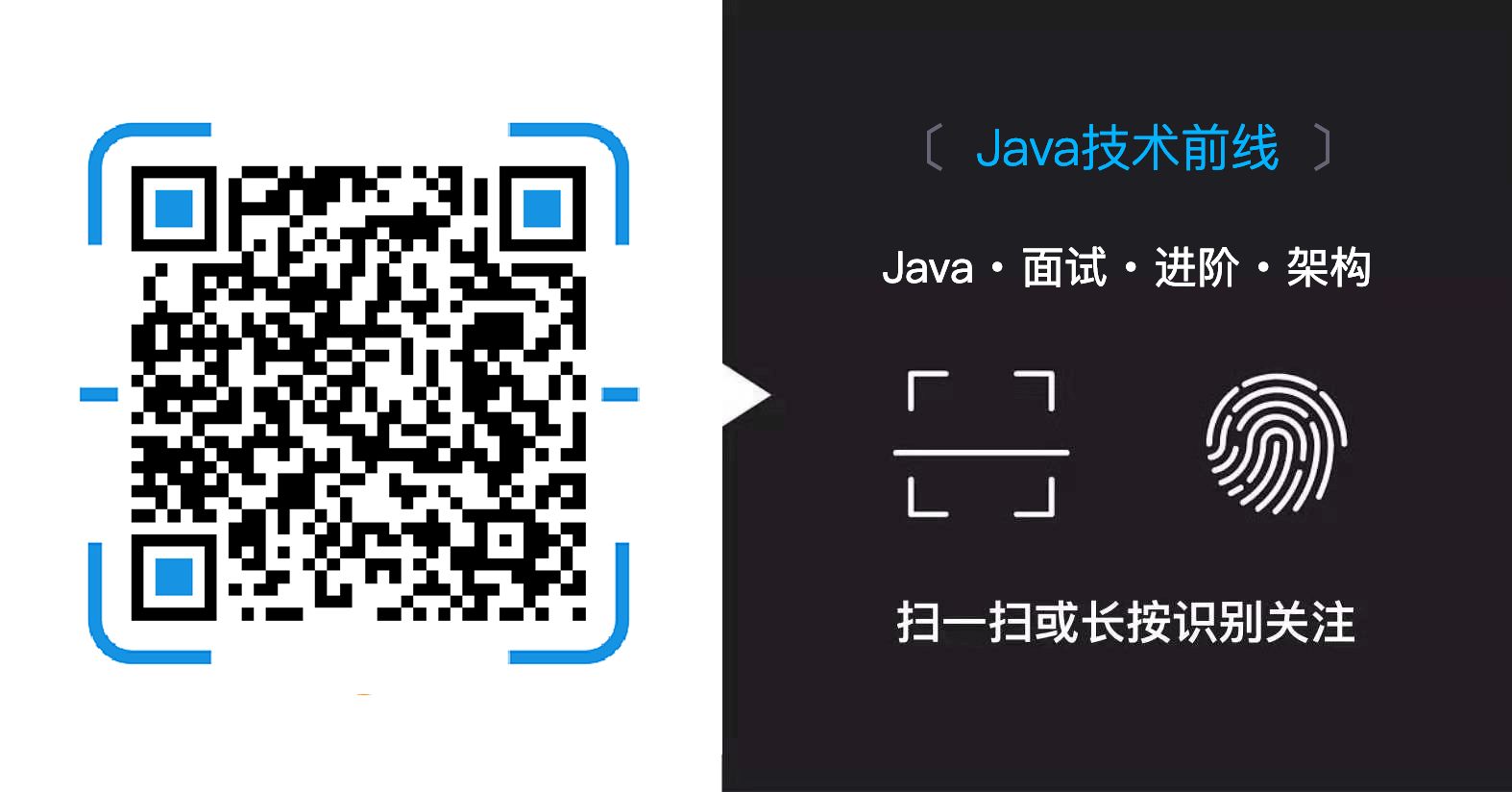 微信扫一扫
微信扫一扫