一起来学 SpringBoot 2.x | 第二十四篇数据库管理与迁移(Liquibase)
作者:唐亚峰 出自: https://blog.battcn.com/
目前 Spring Boot 支持较好的两款工具分别是 flyway、 liquibase,支持 sql script,在初始化数据源之后执行指定的 脚本代码或者 脚本文件,本章基于 Liquibase…
Liquibase
LiquiBase 是一个用于数据库重构和迁移的开源工具,通过 changelog文件 的形式记录数据库的变更,然后执行 changelog文件 中的修改,将数据库更新或回滚到一致的状态。
主要特点
- 支持几乎所有主流的数据库,如MySQL、PostgreSQL、Oracle、Sql Server、DB2等
- 支持多开发者的协作维护;
- 日志文件支持多种格式;如XML、YAML、SON、SQL等
- 支持多种运行方式;如命令行、Spring 集成、Maven 插件、Gradle 插件等
在平时开发中,无可避免测试库增加字段或者修改字段以及创建表之类的,环境切换的时候如果忘记修改数据库那么肯定会出现 不可描述的事情 ,这个时候不妨考虑考虑 Liquibase。 官方文档: http://www.liquibase.org/documentation/index.html
本章目标
利用 Spring Boot 集成 Liquibase,避免因粗心大意导致环境迁移时缺少字段….
导入依赖
依赖 spring-boot-starter-jdbc 目的是为了让 liquibase 能够获得 datasource ,这里换成 mybatis、 hibernate 等也是一样,主要偷懒不想写配置….
<dependencies>
<dependency>
<groupId>org.springframework.boot</groupId>
<artifactId>spring-boot-starter-web</artifactId>
</dependency>
<dependency>
<groupId>org.springframework.boot</groupId>
<artifactId>spring-boot-starter-jdbc</artifactId>
</dependency>
<dependency>
<groupId>mysql</groupId>
<artifactId>mysql-connector-java</artifactId>
</dependency>
<dependency>
<groupId>org.liquibase</groupId>
<artifactId>liquibase-core</artifactId>
</dependency>
</dependencies>
属性配置
只要依赖了 liquibase-core 默认可以不用做任何配置,但还是需要知道默认配置值是什么,这样方便定位和解决问题
spring.datasource.driver-class-name=com.mysql.jdbc.Driver
spring.datasource.url=jdbc:mysql://localhost:3306/chapter23?useUnicode=true&characterEncoding=UTF-8&zeroDateTimeBehavior=convertToNull&allowMultiQueries=true&useSSL=false
spring.datasource.username=root
spring.datasource.password=root
# 只要依赖了 liquibase-core 默认可以不用做任何配置,但还是需要知道默认配置值是什么
# spring.liquibase.enabled=true
# spring.liquibase.change-log=classpath:/db/changelog/db.changelog-master.yaml
更多配置
spring.liquibase.change-log配置文件的路径,默认值为classpath:/db/changelog/db.changelog-master.yamlspring.liquibase.check-change-log-location检查change log的位置是否存在,默认为true.spring.liquibase.contexts用逗号分隔的运行环境列表。spring.liquibase.default-schema默认数据库schemaspring.liquibase.drop-first是否先drop schema(默认false)spring.liquibase.enabled是否开启liquibase(默认为true)spring.liquibase.password数据库密码spring.liquibase.url要迁移的JDBC URL,如果没有指定的话,将使用配置的主数据源.spring.liquibase.user数据用户名spring.liquibase.rollback-file执行更新时写入回滚的 SQL文件
db.changelog-master.yaml
databaseChangeLog:
# 支持 yaml 格式的 SQL 语法
- changeSet:
id: 1
author: Levin
changes:
- createTable:
tableName: person
columns:
- column:
name: id
type: int
autoIncrement: true
constraints:
primaryKey: true
nullable: false
- column:
name: first_name
type: varchar(255)
constraints:
nullable: false
- column:
name: last_name
type: varchar(255)
constraints:
nullable: false
- changeSet:
id: 2
author: Levin
changes:
- insert:
tableName: person
columns:
- column:
name: first_name
value: Marcel
- column:
name: last_name
value: Overdijk
# 同时也支持依赖外部SQL文件(TODO 个人比较喜欢这种)
- changeSet:
id: 3
author: Levin
changes:
- sqlFile:
encoding: utf8
path: classpath:db/changelog/sqlfile/test1.sql
### test1.sql
INSERT INTO `person` (`id`, `first_name`, `last_name`) VALUES ('2', '哈哈', '呵呵');
上面的
yaml文件其实就是从下面的XML演变而来的,官方是支持xml,yaml,json三种格式,写法也比较简单
传送门(官方给出了三种写法格式,依样画葫芦就可以了): http://www.liquibase.org/documentation/changes/sql_file.html
<?xml version="1.0" encoding="UTF-8" standalone="no"?>
<databaseChangeLog xmlns="http://www.liquibase.org/xml/ns/dbchangelog"
xmlns:xsi="http://www.w3.org/2001/XMLSchema-instance"
xsi:schemaLocation="http://www.liquibase.org/xml/ns/dbchangelog http://www.liquibase.org/xml/ns/dbchangelog/dbchangelog-2.0.xsd">
<changeSet id="1" author="Levin">
<sqlFile path="classpath:db/changelog/changelog/test1.sql"/>
</changeSet>
</databaseChangeLog>
主函数
package com.battcn;
import org.springframework.boot.SpringApplication;
import org.springframework.boot.autoconfigure.SpringBootApplication;
/**
* @author Levin
*/
@SpringBootApplication
public class Chapter23Application {
public static void main(String[] args) {
SpringApplication.run(Chapter23Application.class, args);
}
}
测试
1.启动 Chapter23Application.java中的 main方法  从日志中可以看到
从日志中可以看到 Liquibase 在帮我们执行定义好的SQL,如果是第一次启动,那么数据库会存在 databasechangelog 和 databasechangeloglock两种表,从名字就可以看出,故而不作过多解释  2.SQL中的语法是创建一张
2.SQL中的语法是创建一张 person表和 两次 INSERT 操作 
总结
目前很多大佬都写过关于 SpringBoot 的教程了,如有雷同,请多多包涵,本教程基于最新的 spring-boot-starter-parent:2.0.3.RELEASE编写,包括新版本的特性都会一起介绍…
看完两件小事
如果你觉得这篇文章对你挺有启发,我想请你帮我两个小忙:
- 把这篇文章分享给你的朋友 / 交流群,让更多的人看到,一起进步,一起成长!
- 关注公众号 「方志朋」,公众号后台回复「666」 免费领取我精心整理的进阶资源教程

本文著作权归作者所有,如若转载,请注明出处
转载请注明:文章转载自「 Java极客技术学习 」https://www.javajike.com

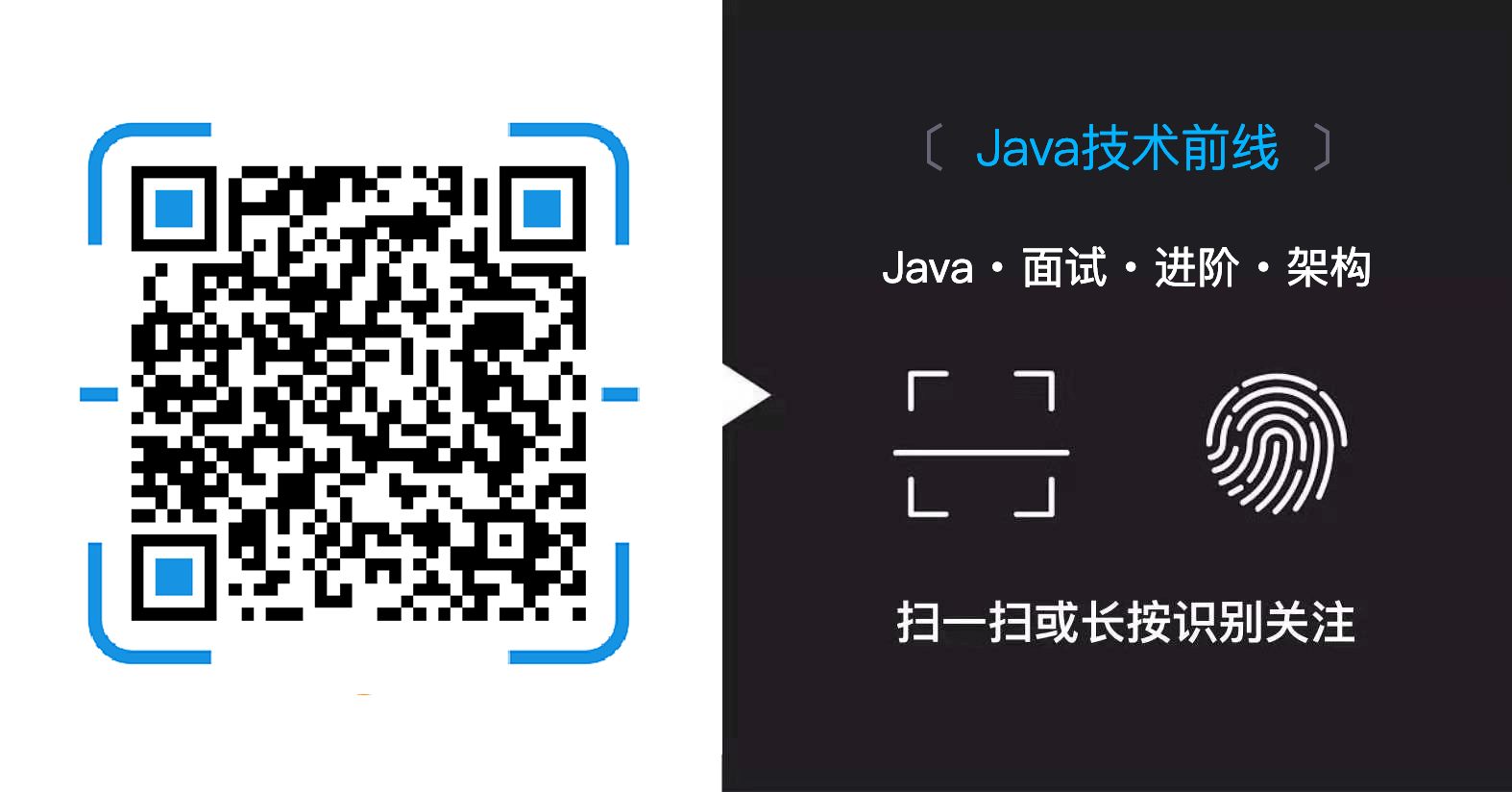 微信扫一扫
微信扫一扫