SpringBoot教程第14篇:Redis消息队列
这篇文章主要讲述如何在springboot中用reids实现消息队列。
准备阶段
- 安装redis,可参考我的另一篇文章,5分钟带你入门Redis。
- java 1.8
- maven 3.0
- idea
环境依赖
创建一个新的springboot工程,在其pom文件,加入spring-boot-starter-data-redis依赖:
<dependency>
<groupId>org.springframework.boot</groupId>
<artifactId>spring-boot-starter-data-redis</artifactId>
</dependency>
创建一个消息接收者
REcevier类,它是一个普通的类,需要注入到springboot中。
public class Receiver {
private static final Logger LOGGER = LoggerFactory.getLogger(Receiver.class);
private CountDownLatch latch;
@Autowired
public Receiver(CountDownLatch latch) {
this.latch = latch;
}
public void receiveMessage(String message) {
LOGGER.info("Received <" + message + ">");
latch.countDown();
}
}
注入消息接收者
@Bean
Receiver receiver(CountDownLatch latch) {
return new Receiver(latch);
}
@Bean
CountDownLatch latch() {
return new CountDownLatch(1);
}
@Bean
StringRedisTemplate template(RedisConnectionFactory connectionFactory) {
return new StringRedisTemplate(connectionFactory);
}
注入消息监听容器
在spring data redis中,利用redis发送一条消息和接受一条消息,需要三样东西:
- 一个连接工厂
- 一个消息监听容器
- Redis template
上述1、3步已经完成,所以只需注入消息监听容器即可:
@Bean
RedisMessageListenerContainer container(RedisConnectionFactory connectionFactory,
MessageListenerAdapter listenerAdapter) {
RedisMessageListenerContainer container = new RedisMessageListenerContainer();
container.setConnectionFactory(connectionFactory);
container.addMessageListener(listenerAdapter, new PatternTopic("chat"));
return container;
}
@Bean
MessageListenerAdapter listenerAdapter(Receiver receiver) {
return new MessageListenerAdapter(receiver, "receiveMessage");
}
测试
在springboot入口的main方法:
public static void main(String[] args) throws Exception{
ApplicationContext ctx = SpringApplication.run(SpringbootRedisApplication.class, args);
StringRedisTemplate template = ctx.getBean(StringRedisTemplate.class);
CountDownLatch latch = ctx.getBean(CountDownLatch.class);
LOGGER.info("Sending message...");
template.convertAndSend("chat", "Hello from Redis!");
latch.await();
System.exit(0);
}
先用redisTemplate发送一条消息,接收者接收到后,打印出来。启动springboot程序,控制台打印:
2017-04-20 17:25:15.536 INFO 39148 — [ main] com.forezp.SpringbootRedisApplication : Sending message…
2017-04-20 17:25:15.544 INFO 39148 — [ container-2] com.forezp.message.Receiver : 》Received <Hello from Redis!>
测试通过,接收者确实接收到了发送者的消息。
源码下载:
https://github.com/forezp/SpringBootLearning
参考资料
优秀文章推荐:
- 更多springboot 教程:springBoot非官方教程 文章汇总
- 更多springcoud 教程:史上最简单的 SpringCloud 教程 | 文章汇总
看完两件小事
如果你觉得这篇文章对你挺有启发,我想请你帮我两个小忙:
- 把这篇文章分享给你的朋友 / 交流群,让更多的人看到,一起进步,一起成长!
- 关注公众号 「方志朋」,公众号后台回复「666」 免费领取我精心整理的进阶资源教程

本文著作权归作者所有,如若转载,请注明出处
转载请注明:文章转载自「 Java极客技术学习 」https://www.javajike.com

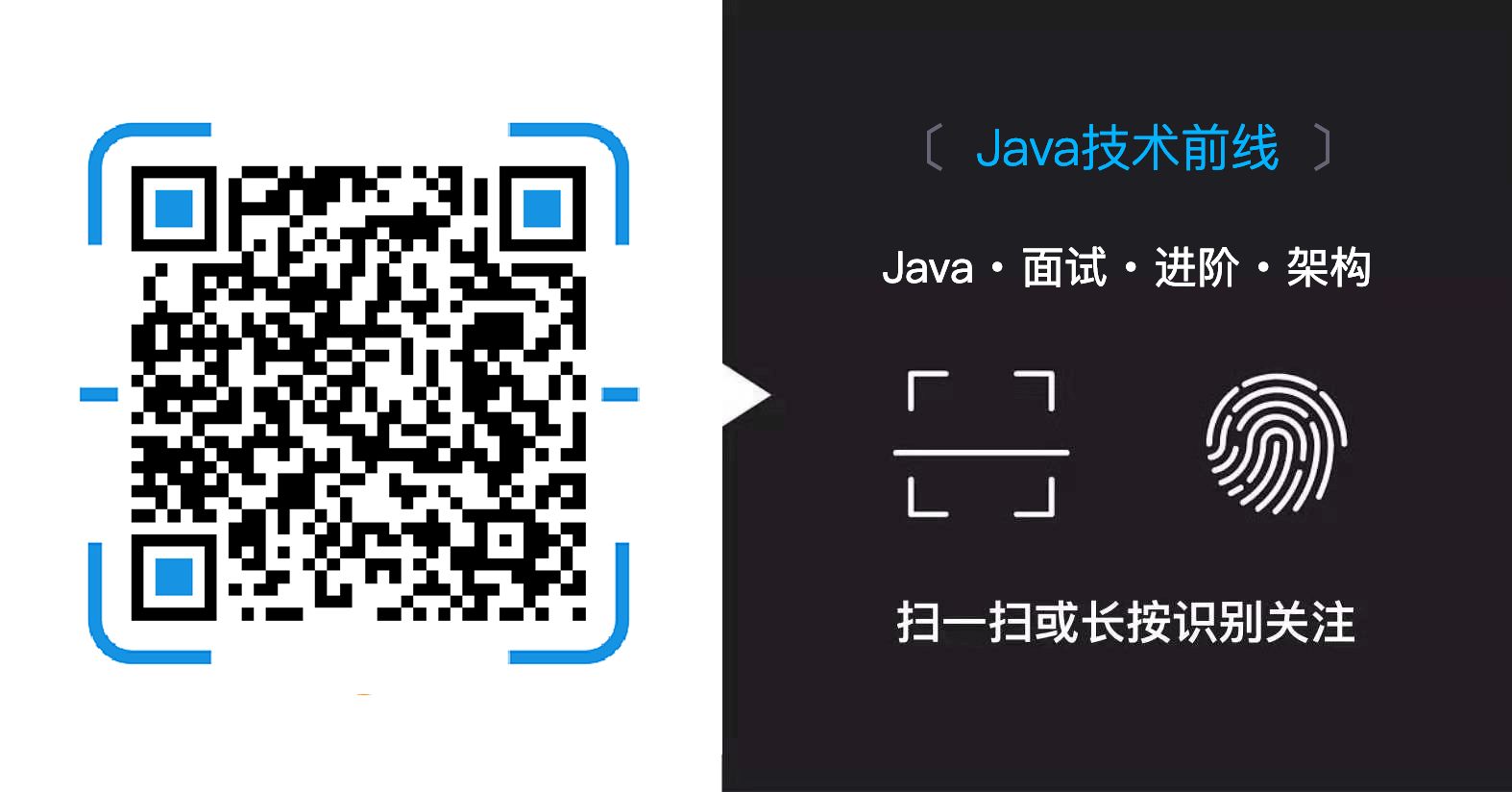 微信扫一扫
微信扫一扫